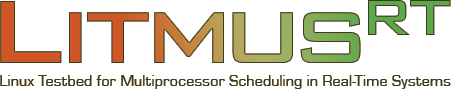
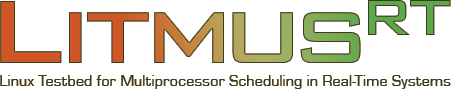
The first step just added an empty file to the LITMUSRT kernel. In this step, we’ll actually include some placeholder code for the new module.
Modify sched_demo.c to contain the following code, which contains a minimal skeleton of a LITMUSRT scheduler plugin. For now, the plugin does not do anything, apart from registering itself as an available scheduler:
#include <linux/module.h>
#include <litmus/preempt.h>
#include <litmus/sched_plugin.h>
static struct task_struct* demo_schedule(struct task_struct * prev)
{
/* This mandatory. It triggers a transition in the LITMUS^RT remote
* preemption state machine. Call this AFTER the plugin has made a local
* scheduling decision.
*/
sched_state_task_picked();
/* We don't schedule anything for now. NULL means "schedule background work". */
return NULL;
}
static long demo_admit_task(struct task_struct *tsk)
{
/* Reject every task. */
return -EINVAL;
}
static struct sched_plugin demo_plugin = {
.plugin_name = "DEMO",
.schedule = demo_schedule,
.admit_task = demo_admit_task,
};
static int __init init_demo(void)
{
return register_sched_plugin(&demo_plugin);
}
module_init(init_demo);
This stub scheduler implementation is best explained from the bottom to the top line of sched_demo.c:
All scheduler plugins in LITMUSRT are actually Linux kernel modules, which require an initialization function. The module_init(...) macro is used to tell the compiler and linker which function to call during initialization. This plugin’s initialization function is init_demo, so the last line in the plugin’s definition is module_init(init_demo);.
Next from the bottom is the definition for the init_demo function, which, as mentioned, must contain any code to initialize the plugin. In our case, all it does is call the LITMUSRT function, register_sched_plugin(...), to add our scheduling plugin to the list of available schedulers. The register_sched_plugin function requires a pointer to a sched_plugin struct. Both our initialization function and register_sched_plugin will return 0 on success.
Above the definition for the init_demo function comes a statically-defined sched_plugin struct, which provides the LITMUSRT kernel with a list of callback functions along with the scheduler name. In this case, we’re setting the scheduler’s name to “DEMO”, and providing callback functions to be executed during the schedule and admit_task events. The full list of function callbacks that can be provided in the sched_plugin struct can be seen in the definition of sched_plugin in include/litmus/sched_plugin.h, in the kernel source tree. Any functions we don’t provide will simply fall back to a default no-op.
Continuing up from the bottom, next comes the demo_admit_task function, which is our callback for LITMUSRT’s admit_task event. This function will be called whenever a real-time task attempts to be admitted to the system under this scheduler. For now, we simply reject all tasks by returning an invalid argument error.
Finally, the first function in sched_demo.c is the demo_schedule function, which is our callback for LITMUSRT’s schedule event. This function should provide a pointer to the task_struct for the task that should begin executing. If the plugin doesn’t wish to schedule a real-time task, it can return NULL to allow the default Linux scheduler to schedule non-real-time processes. However, it must always call LITMUSRT’s sched_state_task_picked function to inform the kernel that a scheduling decision has been made.
After you have finished adding the code to sched_demo.c, re-compile and re-install the kernel. When you reboot, run the following commands as root:
#Navigate to the directory where you built liblitmus
cd liblitmus
#Change the current system scheduler to our DEMO plugin
./setsched DEMO
#This should now print 'DEMO'
./showsched
#Creating a real-time task should fail due to an invalid argument error
./rt-spin 10 100 10
The full code for this step of the tutorial is available here.