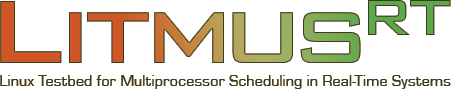
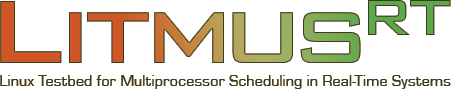
We know that the code from step 2 is working due to the EINVAL error, but but debugging a new plugin will likely require recording more detailed logging. Step 3 includes how this can be accomplished in LITMUSRT plugins.
In most modules for the standard Linux kernel, printk is generally the go-to choice for writing debug messages to the kernel log. printk, however, requires some kernel locks and therefore can cause deadlock if we use it within a LITMUSRT plugin when making scheduling decisions. LITMUSRT provides the TRACE macro instead, which functions identically to printk from the programmer’s perspective but doesn’t require locking.
First, add the new header file, needed for the TRACE macro, to the list of includes at the start of sched_demo.c:
#include <litmus/debug_trace.h>
Second, modify the demo_admit_task from step 2 to contain a TRACE statement:
static long demo_admit_task(struct task_struct *tsk)
{
TRACE_TASK(tsk, "The task was rejected by the demo plugin.\n");
/* Reject every task. */
return -EINVAL;
}
In this example, we used TRACE_TASK, which takes a task_struct pointer in addition to the message to print. It will include information about the task in the log, along with the message.
For the TRACE macro to work, make sure that you have enabled TRACE() debugging when configuring your kernel build (it’s under LITMUS^RT->Tracing in the configuration menu).
After rebuilding the kernel and rebooting, try submitting another real-time task to the DEMO plugin, and viewing the LITMUSRT log. As root, run these commands:
#Start using the DEMO scheduler plugin.
setsched DEMO
#In the background, start copying the LITMUS^RT log output to a separate file.
tail -f /dev/litmus/log > debug.txt &
#Try starting a real-time task again.
liblitmus/rtspin 10 100 10
#View the log
cat debug.txt
The log should contain lines similar to the following:
17 P0 [alloc_ctrl_page@litmus/ctrldev.c:28]: (rtspin/2076:0) alloc_ctrl_page ctrl_page = ffff9709a4933000
18 P0 [map_ctrl_page@litmus/ctrldev.c:42]: (rtspin/2076:0) litmus/ctrl: mapping ffff9709a4933000 (pfn:64933) to 0x7f65190b2000 (prot:8000000000000027)
19 P0 [litmus_ctrl_mmap@litmus/ctrldev.c:117]: (rtspin/2076:0) litmus_ctrl_mmap flags=0x10160073 prot=0x8000000000000027
20 P0 [vprintk_emit@kernel/printk/printk.c:1854]: Setting up rt task parameters for process 2076.
21 P0 [map_ctrl_page@litmus/ctrldev.c:42]: (rtspin/2076:0) litmus/ctrl: mapping ffff9709a4933000 (pfn:64933) to 0x7f65190b1000 (prot:8000000000000027)
22 P0 [litmus_ctrl_mmap@litmus/ctrldev.c:117]: (rtspin/2076:0) litmus_ctrl_mmap flags=0x10162073 prot=0x8000000000000027
23 P0 [demo_admit_task@litmus/sched_demo.c:19]: (rtspin/2076:0) The task was rejected by the DEMO plugin.
24 P0 [litmus_ctrl_vm_close@litmus/ctrldev.c:56]: (rtspin/2076:0) litmus_ctrl_vm_close flags=0x18160073 prot=0x25
25 P0 [litmus_ctrl_vm_close@litmus/ctrldev.c:61]: (rtspin/2076:0) litmus/ctrl: 00007f65190b1000:00007f65190b2000 vma:ffff9709a49f1c00 vma->vm_private_data: (null) closed.
26 P0 [litmus_ctrl_vm_close@litmus/ctrldev.c:56]: (rtspin/2076:0) litmus_ctrl_vm_close flags=0x18160073 prot=0x25
27 P0 [litmus_ctrl_vm_close@litmus/ctrldev.c:61]: (rtspin/2076:0) litmus/ctrl: 00007f65190b2000:00007f65190b3000 vma:ffff9709a49f1540 vma->vm_private_data: (null) closed.
28 P1 [exit_litmus@litmus/litmus.c:599]: (rtspin/2076:0) freeing ctrl_page ffff9709a4933000
Notice the line containing The task was rejected by the DEMO plugin. corresponding to our TRACE_TASK invocation.
Depending on your kernel build configuration, you may also see a lot of “noise” in the log similar to:
SCHED_STATE [P0] 0x1 (TASK_SCHEDULED) -> 0x4 (WILL_SCHEDULE)
Messages like this are the result of the configuration option CONFIG_PREEMPT_STATE_TRACE, which can be disabled in the kernel configuration. To do so, disable the option at LITMUS^RT->Tracing->Trace preemption state machine transitions.
The full code for this step of the tutorial is available here.