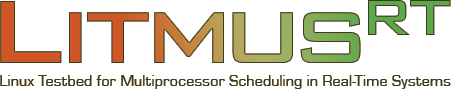
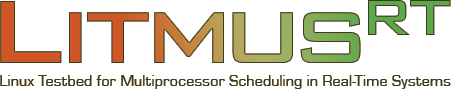
The first step in creating a new plugin will be to create a place for the plugin’s code in the LITMUSRT kernel. These following steps assume that the root kernel source directory is named litmus-rt.
#Navigate to the "litmus" subdirectory of the LITMUS^RT kernel source tree.
cd litmus-rt/litmus
#Create an empty file to contain the new plugin
touch sched_demo.c
After adding the new source file, add sched_demo.o to the obj-y list in the litmus directory’s Makefile. If you want, re-build the LITMUSRT kernel to make sure you didn’t make any mistakes.